
Hi all users, A few days ago, I started offering a service for a forum members in the VIP giveaway section where I'd rip templates from TemplateMonster but I just decided to give my method away here on egyhacks so you can do it yourselves. This tutorial won't cover every template but only Flash and Javascript Based tutorials. It also works with one-paged simple HTML tutorials. Now, leak away! Black Hat
For Flash and Javascript based templates, the demo preview is the full version of the template although you have to pay to get it. Well not anymore.
I'm gonna be teaching how to rip/download these kinds of templates.
If you don't wanna wait or try it here's a list of templates I've ripped.
Eros (Adult Template) - Download Link
Goomy Design Folio - Download Link
Smart Business - Download Link
Random Template Pack - Download Link (NOT MINE)
I'm gonna be teaching how to rip/download these kinds of templates.
If you don't wanna wait or try it here's a list of templates I've ripped.
Eros (Adult Template) - Download Link
Goomy Design Folio - Download Link
Smart Business - Download Link
Random Template Pack - Download Link (NOT MINE)
How to Do It ?
It's really simple if you follow these steps. Firstly you'll want to find a template that's either Javascript or Flash based. Flash ones are the easiest because there's less files to rip.
Here's an example: http://www.templatemonster.com/flash-templates/41275.html
Just click that big blue button that says "See Live Demo" and wait for the template to load. Then, depending if you're using Chrome or
Now click CTRL+F to find text in
This is the link you're
Now what you will want to do is save every .css / .js / .png you find in the source code. Save those in the same folder you've saved .html file. There's probably just 5-10 files so not that hard. Then you'll notice a .swf which is not clickable but write it's name down and add it to the URL you're in after the slash (/).
Example: http://static.livedemo00.template-help.com/wt_41275/main_cs4.swf
Now copy that link and open it with Firefox. Than press CTRL, go to Page Info, Media and you'll see two .SWF files. Save them both in the same folder we've used previously.
Now take the bigger .swf and downloaded go at http://www.showmycode.com/ and
Once you do have it, press CTRL+F again and type ".xml". You'll find from two to three .xml files so once you do, you gotta write down their links. After doing so, visit every single on of the links you have taken note of and save those .xml files in the same folder.
Now open the bigger .xml file you've downloaded and check for every image (.png / .jpg / .gif) and save them in the same folder we previously used (you gotta be careful with the directories used because most of the templates used c://folder/img for images, c://folder/xml to xml files and so on.
Once you're done, you must have something like this :
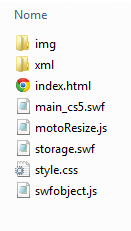
To edit the template to your own info, images, etc just edit the bigger .xml file. (you must know some coding in this part). Utilize this tricks as soon as you can before it get patched by them.
Enjoy.......
Note :- Kindly g+1 and Share this post if you find this post useful
0 comments:
Post a Comment